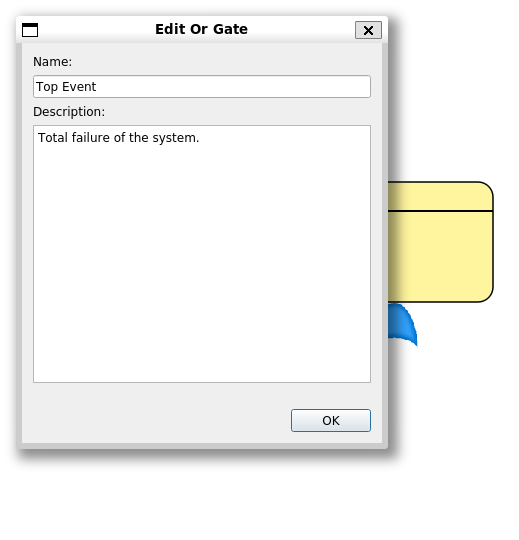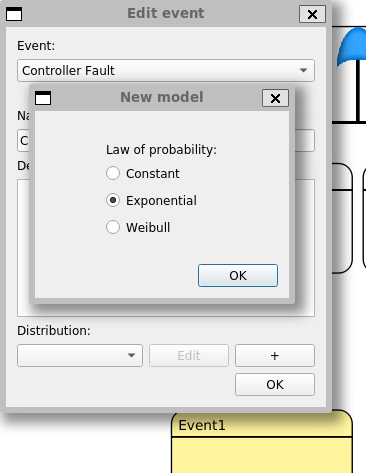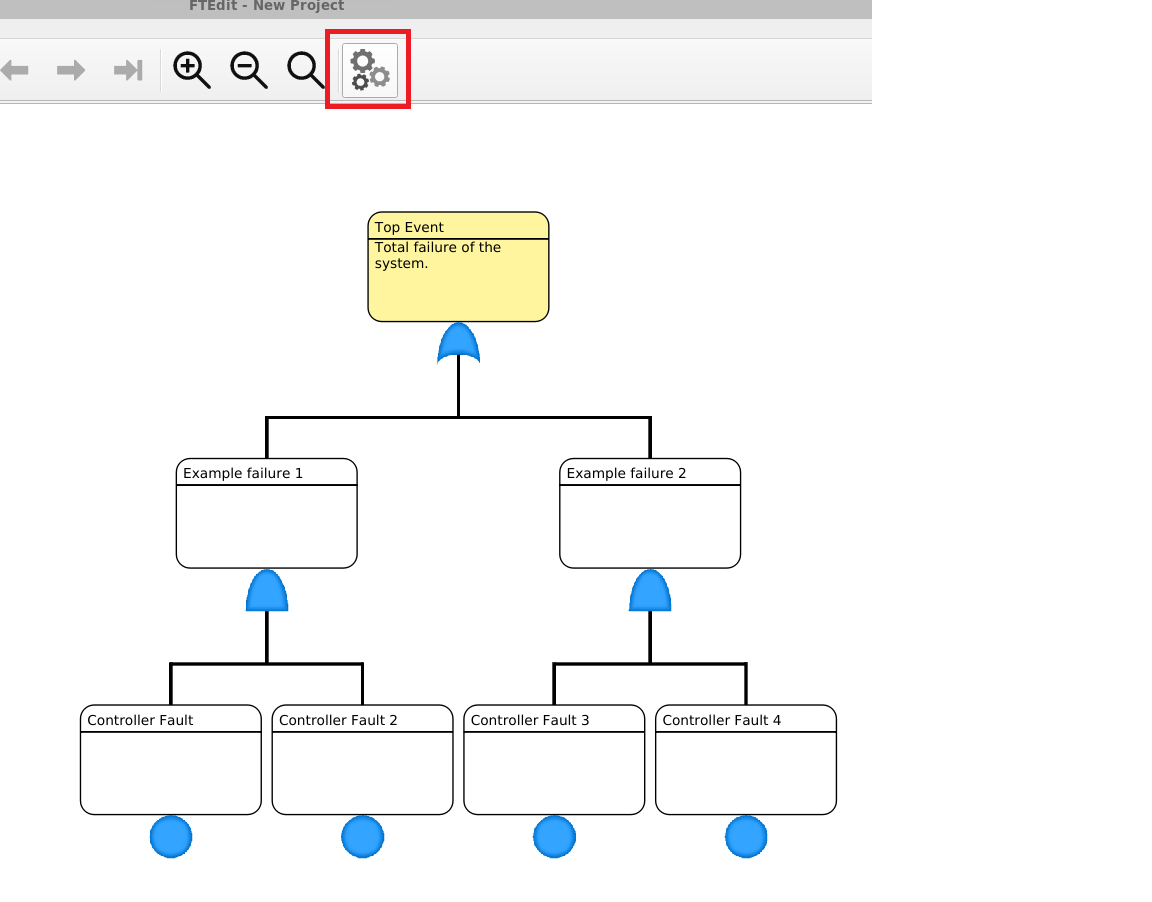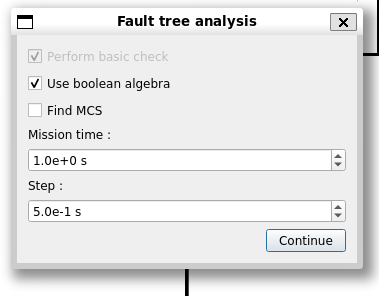Introduction
FTEdit is an open source fault tree editor tool for static fault trees.
Installation
The repository of the tool can be found here. For Linux installation follow the instructions found in the README, for Windows installation use precompiled binaries.
Modeling Fault Trees
- You can select Gates from toolbar. Top Event is not an option here, so select an Or Gate as the root of the Fault Tree.
- You can edit the properties of the gates in the Right Click->Properties menu or with the Ctrl+P shortcut. Use meaningful names and descriptions!
- You can add further children to gates after selecting them.
- To add a Basic Event to a gate select the Basic Event from the toolbar and enter the properties window: Right Click->Properties (Ctrl+P). Set the name and the description of the event, then select a distribution from the list or add a new one using the + button.
- Exponential models can be used to compute the unreliability of a component with exponentially distributed failure time based on its failure rate and the mission time set when executing the analysis.
- Constant models can be used if the probability of the event is determined outside of FTEdit (e.g. asymptotic availbility is computed using a different formula). Constant can be used for the unreliability computation of exponentials as well by setting the probability to 1-e-λt.
- Select the Exponential or the Constant option -> Click on Edit -> Set the name of the distribution and the value .
Evaluating Fault Trees
-
To evaluate a Fault Tree select the Top Event and click on the toolbar or use the Ctrl+Shift+E shortcut.
-
Select the Use boolean algebra option and set the Mission Time and the Step.
-
The results can be found in the Project Explorer